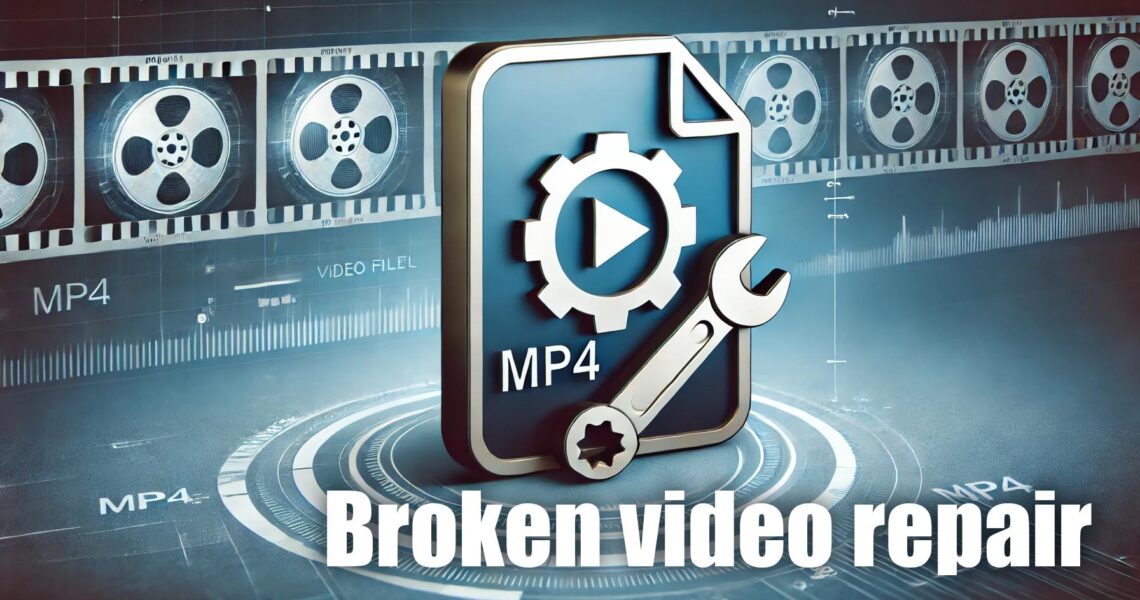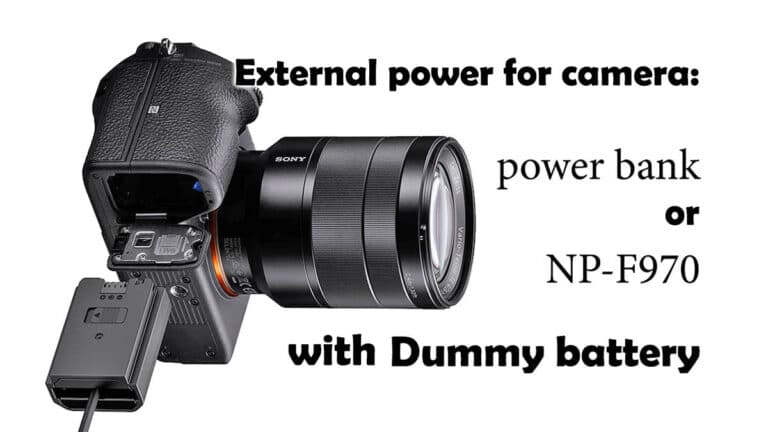How to repair damaged or corrupted MP4 video files. Restore video file headers using a sample file for reference. Download the Video Doctor software for free.
Every videographer eventually encounters the issue of important video files becoming corrupted. This can happen due to multiple reasons, such as:
- memory card malfunctions
- unexpected battery depletion
- power cuts while using an external source
- or even the camera itself breaking down.
Losing data can be a serious setback, especially when it involves irreplaceable footage. To reduce this risk, it’s essential to:
- use high-quality memory cards with fast write speeds
- record to dual memory cards simultaneously, if the camera supports it
- keep extra charged batteries on hand and replace them whenever possible.

However, if damage has already occurred, specialized video recovery software can help restore some or even all of the lost data.
The key is to stay calm and work systematically to retain as much information as possible. In an emergency, it’s best to avoid writing any new files to the storage device until data recovery is complete.
Paid video recovery software that supposedly works…
When a weary videographer types “Video repair tool” into a search engine, the first results are often from paid ads — a prime spot for companies ready to capitalize, led by well-known names like Wondershare Video Repair.
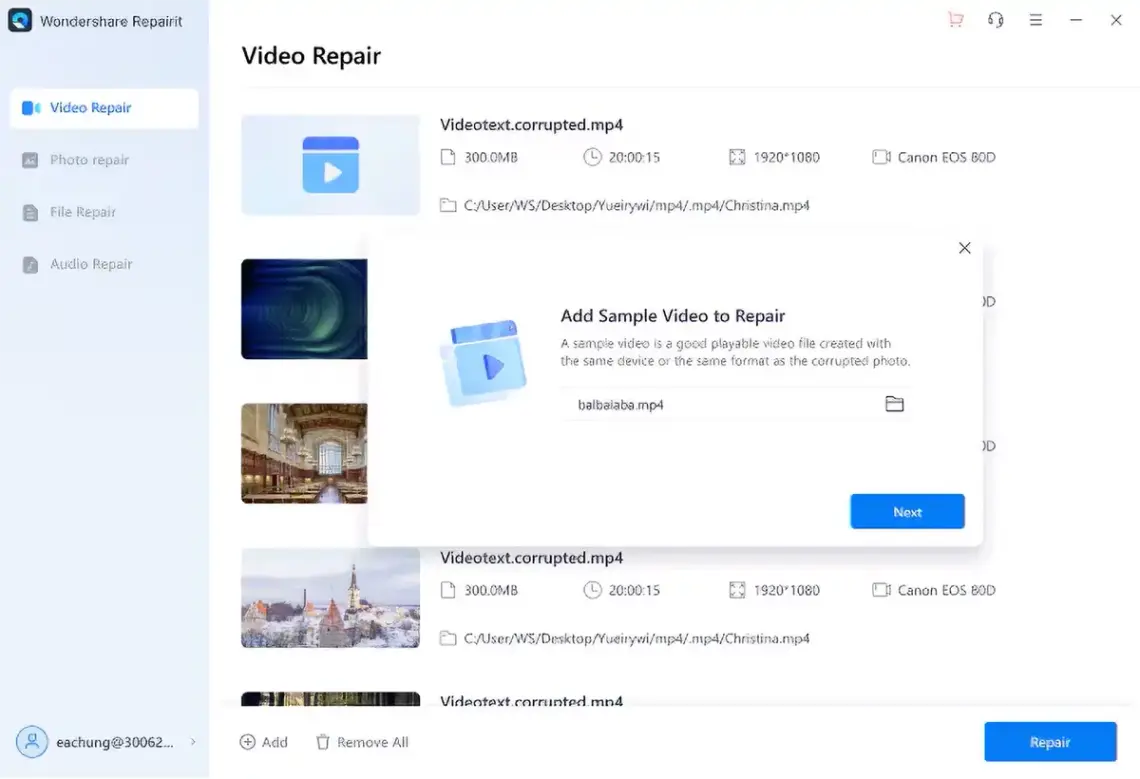
There’s an old joke about a guerrilla fighter who didn’t realize the war was over and kept detonating trains. This situation feels much the same — a classic case. Apparently, these folks haven’t noticed that even Adobe only charges a modest $10 a month for its photo editors.
But the folks at Wondershare seem shameless, pushing their prices sky-high with a “go big or go home” mindset, or the notion that “without a fool, business is poor.”
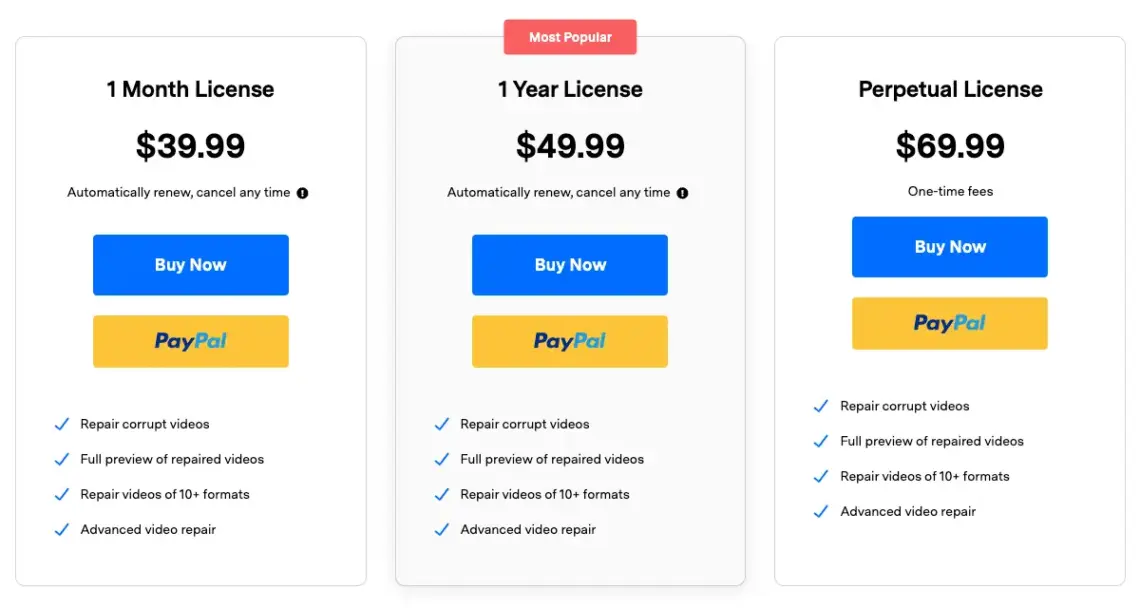
They specifically push for a monthly subscription, as if we’d be dealing with corrupted video files daily…
Other competitors (and fellow ads neighbors in search results) charge about the same with similar terms.
Maybe their magical programs do actually work… Curious to try them? If you want to do this, please leave a comment below with your results…
I don’t want.
And whatever you do, don’t even think about downloading cracked versions of these programs, especially under an administrator account… unless, of course, you’d like your computer to start living a lively, independent life thanks to the lovely chinese “gifts” bundled with those cracked programs.
A freemium video recovery program that almost works.
The MPEG-4 format was initially designed for broadcasting, meaning its video and audio streams are structured in fragmented chunks. This structure of videostream allows for partial data recovery even if certain fragments are lost. Moreover, it’s possible to restore metadata, including file headers, which aids in reconstructing the video’s structure and content.
The creators of the following software took advantage of this particular feature of .mp4 files.
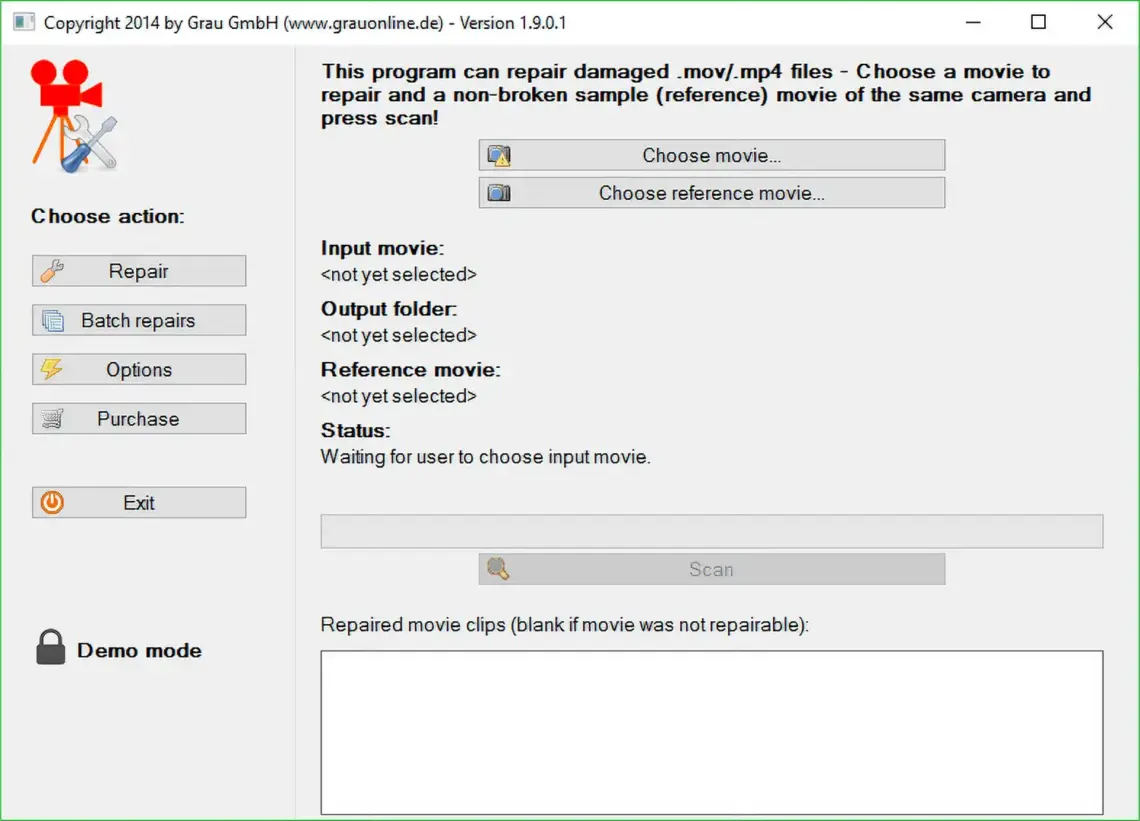
I talk about the Grau GmbH Video Repair Tool. This freemium program allows you to recover 50% of your video’s duration at no cost. It was crafted by meticulous and well-intentioned Germans who may have overlooked a certain clever workaround.
Smart users quickly discovered a trick: simply append a copy of the damaged file to the end of itself, whether it contains corrupted data or metadata. This straightforward file operation will let you yields a fully restored video.
Well, almost fully… The video stream might occasionally glitch, lose frames, or suffer from audio sync issues, or even have no audio at all. Though in many cases the original file lacked only the final header, while the MPEG-4 data itself remained intact.
Paying for this software won’t yield better results, either.
As for using a cracked version of the program — don’t. It’s more likely to come bundled with malware than with any economy benefits.
The program requires an undamaged reference video from the same camera as the corrupted one to help restore the video headers.
A free video recovery program that works.
The next program is called Untrunc. The name is “bold and memorable”, and it delivers — effectively and completely free of charge.
The principle is simple: take a reference, uncorrupted video file and use it to repair the damaged one. It just works. Nothing more to add. Below is a video tutorial on how to use it. A huge thank you to the authors of this tool!

- In case the developer ever removes the program from GitHub, you can download the video recovery tool for Windows x86_64 from this link.
- For Linux or macOS, the program is available here.
- To download the latest version of the program (including the Windows x86 32-bit version, just in case) along with its source code, visit the project’s GitHub page.
And here’s hoping you never have to use such recovery tools!
Read also:
© 2024 Andrew Lazarev Production – Videographer, photographer in Trento, Bolzano – Trentino-Alto Adige, Italy. Photographer’s blog. Videographer’s blog.